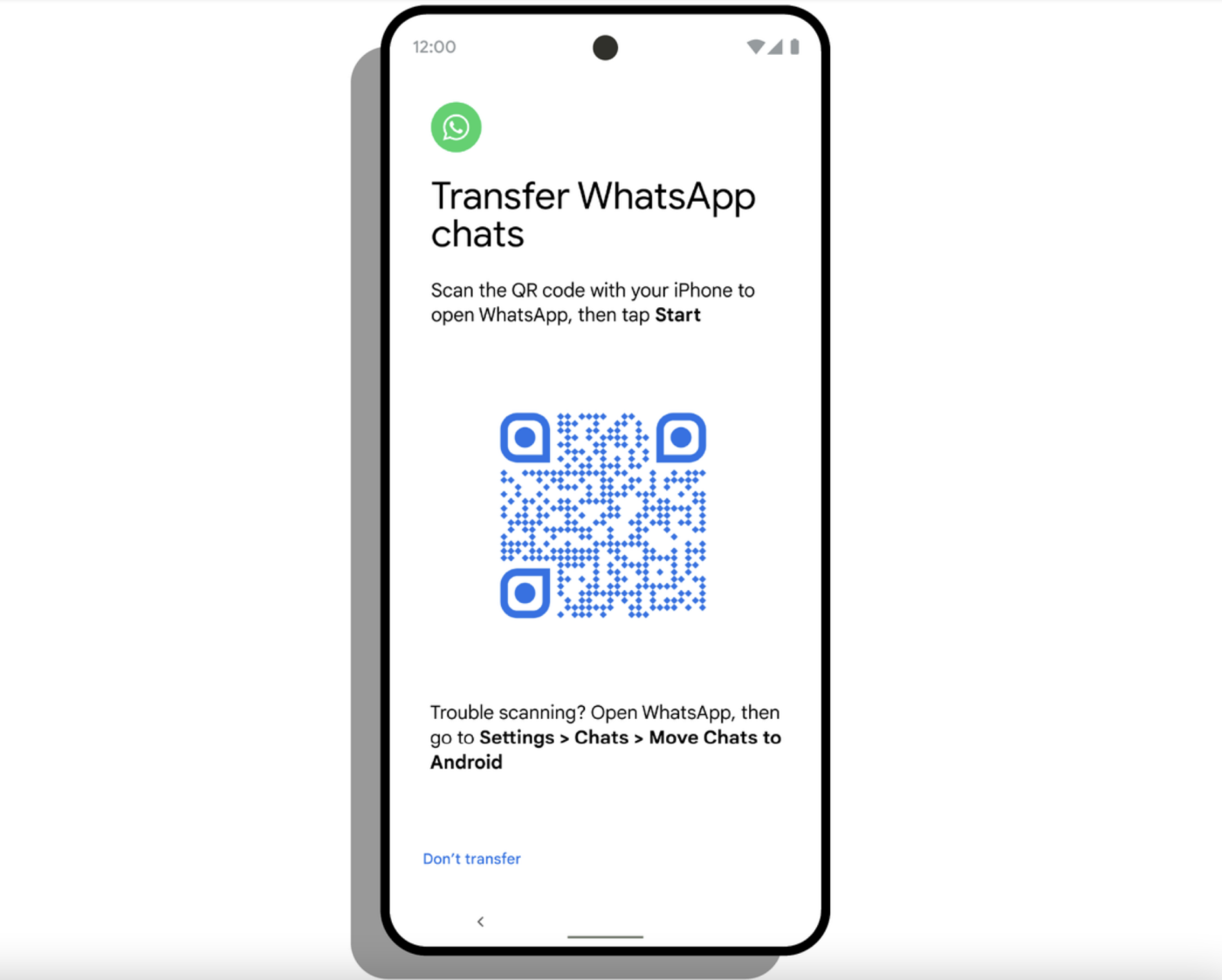
Bring your WhatsApp chat history to Android.
Switching to a new phone can be a daunting experience, especially if you are moving to a completely different operating system. We want to make this process easier, so with the recent Android 12 release, we added the ability to transfer all your essentials by connecting your iPhone with your new Android phone using a cable. With your permission, Android automatically matches and installs the same apps from Google Play, and lets you easily bring your SMS and iMessage history with you, along with photos, videos, contacts, calendars and more.
But we can do more, too. Historically, certain types of data were impossible to bring across when switching from an iPhone to Android. Things like your WhatsApp chat history – those cherished memories, photos, voice messages and conversations with friends and family — can be really tough to leave behind, and that's something we wanted to fix. So starting today, you can safely transfer your chat history and memories from your WhatsApp account on iPhone to Android. We worked closely with the WhatsApp team to build a new set of capabilities, all designed to make it easier to switch from iPhone to Android and take your WhatsApp history with you.
Simply connect and transfer your WhatsApp data
All you need is a USB-C to Lightning cable to get started. Simply connect your phones, and when prompted while setting up your new Android device, scan a QR code on your iPhone to launch WhatsApp and move all your conversations, media and more over to your new device.
Your WhatsApp data securely travels between two phones
Our team has worked hand-in-hand with WhatsApp to ensure your data remains protected throughout the transfer process, so no one else can ever access your WhatsApp information and files. Your WhatsApp chat history will simply be copied from your iPhone to your new Android phone, and we’ll automatically make sure you don’t receive new messages on the old device while the transfer is in progress.
This transfer capability is available on Samsung Galaxy devices and now on all Pixel phones, and will become available on new smartphones that launch with Android 12, so you’ll never lose what’s most important to you when making the switch. There’s never been a better time to switch to Android.